DISCOS startup
Logistics
Note
IP addresses and passwords are provided by the user support. Be sure to contact the user support before your session starts, in order to get the latest information.
Operations are always carried out through a VNC remote connection to the observing machine. Schedules and data can be accessed by reaching a different machine, which we can name “projects machine”.
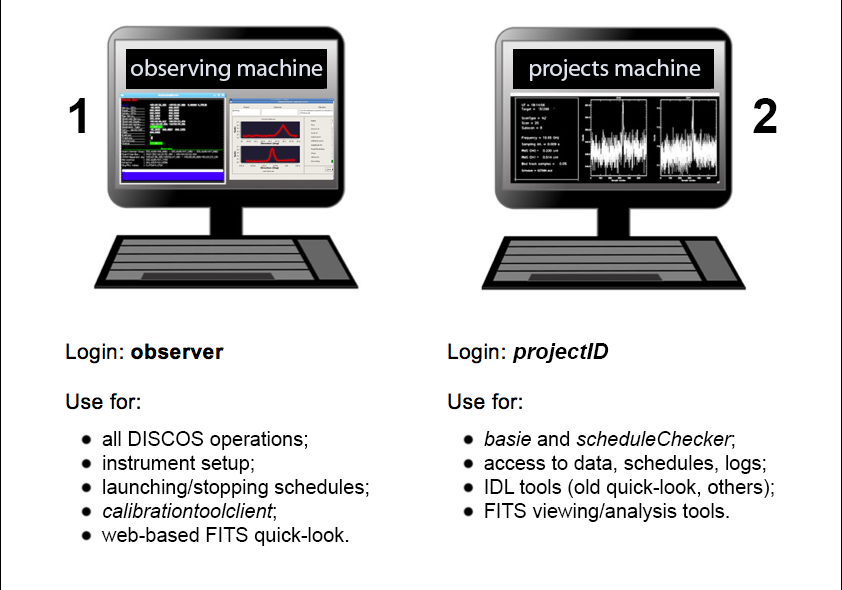
Observing machine: the system
Open a VNC session and connect to the observing machine, following the instructions provided by the user support.
A remote desktop will then appear. In it, the DISCOS system should already be up and running, and you should see all the textual clients referring to the different containers/elements of the system. If you don’t see them, first check the bottom bar, as they might have been reduced to icons. If indeed they are all missing and you need to start the clients, open a terminal and use:
$ discosClients
This opens 9 panels at once:
operatorInput - terminal for command line input
antennaBoss
observatory
mount
genericBackend (x2)
receiversBoss
scheduler
logging
Rearrange the panels on the desktop.
In case any of them does not automatically start, you can manually open them by means of individual command lines, to be given in a terminal shell:
$ operatorInput
$ antennaBossTui
$ observatoryTui
$ mountTui
$ genericBackendTui BACKENDS/TotalPower
$ genericBackendTui BACKENDS/XBackends
$ receiversBossTui
$ schedulerTui
$ loggingDisplay
All the antenna/receiver/backend setup procedures are performed via the operatorInput window, which is also used to start/stop the schedules.
The other panels are monitors used to display a vast amount of information, see Appendix A - Monitor panels full description and Appendix B - Complete command list for a comprehensive description of their content and a list of all the commands available for the operatorInput (they can be inserted in schedules as well).
Projects machine: access to schedules, logs and data
A second machine is used for data retrieval (see dedicated sections), for the generation of schedules using basie and for tools such as DS9 or FV. Login credentials are specific to each project. While working on the observing machine, you can connect to the projects machine via ssh using a terminal shell (you can take advantage of the different virtual desktops, in order not to crowd the system desktop):
$ ssh –X [projectID]@[IP_address]
in your home you can find the following folders, whose names are self-explanatory:
~/data
~/schedules
~/logs
Note
users can generate subfolders according to their needs to store their schedules, but, in order to be executed, schedules must be placed exactly in the ~/schedules folder.