Retrieving the data
Open a terminal on the discos-manager machine(using your userID). Your data folder is:
~/data
Inside that folder, subfolders named according to the date (YYYYMMDD) will be automatically created during acquisitions. Taking into account the choice of the FITS format, the only one so far fully tested, the date-dependent folder contains a subfolder for every scan, inside which there are the FITS files (one for each subscan).
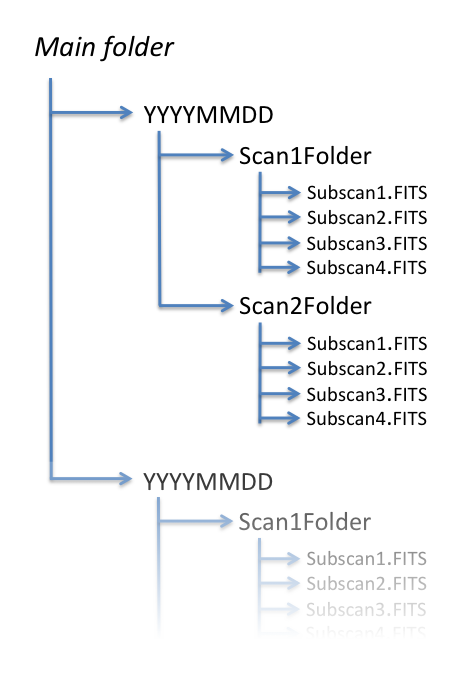
Scan folder names are composed as:
YYYMMDD-HHMMSS-User-Suffix
where
HHMMSS is the UT time associated to the first sample of the acquisition
User is the user code (at the moment it can only be “euser”)
- Suffix is a user-defined string retrieved from the schedule files.
Though no control can be applied on the choice/check of this string, the agreement is that it should coincide with the target name.
FITS files, each corresponding to a subscan, are composed as:
YYYYMMDD-HHMMSS-User-Suffix_Scan#_Subscan#.fits
Data can be copied to your laptop using ‘ssh’ or ‘rsync –e ssh’ commands.
Note
When recording manually-acquired data in FITS format, the output files are still accessible from the discos-manager machine, yet they are found in a peculiar path, different from the one employed when schedules run. You can find these FITS files in /archive/extraData. This implies that they also cannot be automatically showed by the quick-look procedure.
You can retrieve your logfiles here:
~/logs
Its reply will let you know where the logfiles are located. A subfolder named /WindLog is devoted to the meteoClient output, if this client is used.