Contributing to DISCOS
Making a change on the master branch
The master branch is our main development branch, we do our best to keep it stable and clean but we should never assume that master is a production-stable branch.
Working on the master branch is simple, the only difference with svn is that now you work on a local copy of the project, and commits are done on your workstation rather than on the server. Once you feel confident of your changes you can push them on the remote repository stored on github.com so that others can access your changes.
Making a commit in your local repository
First we verify that our repository is up-to-date with the remote repository, then we edit a file and note how git is aware of the new change.
$ git status
On branch master
Your branch is up-to-date with 'origin/master'.
nothing to commit, working tree clean
$ git branch
* master
$ echo "DISCOS is in use at three Italian radio telescopes" >> README.md
$ git status
On branch master
Your branch is up-to-date with 'origin/master'.
Changes not staged for commit:
(use "git add <file>..." to update what will be committed)
(use "git checkout -- <file>..." to discard changes in working directory)
modified: README.md
no changes added to commit (use "git add" and/or "git commit -a")
The git status command shows and tracks all the changes made. There are cases this is not the best option. If you want to track changes only on files already under the control of the repository you should add an option.
$git status -uno
On branch master
Your branch is up-to-date with 'origin/master'.
nothing to commit (use -u to show untracked files)
Just as SVN, git offers a diff command that shows you what changes:
$ git diff
diff --git a/README.md b/README.md
index 041992e..f1d6f53 100644
--- a/README.md
+++ b/README.md
@@ -1,3 +1,4 @@
# DISCOS
Discos is the Development of Italian Single-dish COntrol System
+DISCOS is in use at three italian radio telescopes
We now add the changes to the next commit operation and create a new commit object with an associated message. If the commit deals with an open issue the test should reference the issue:
$ git add README.md
$ git status
On branch master
Your branch is up-to-date with 'origin/master'.
Changes to be committed:
(use "git reset HEAD <file>..." to unstage)
modified: README.md
$ git commit -m "fix issue #xxx: updated README.md for the doc example"
[master 4ba4caa] fix issue #xxx: updated README.md for the doc example
1 file changed, 1 insertion(+)
We can see how git has just created a new commit on our local repository. The commit is uniquely identified by the hashtag starting with 4ba4caa and is on the branch master. The commit also has associated a messaged that we specified on the command line. We could achieve the same result in one single step adding every changeset to the commit automatically using the -a option, without explicitly adding the files:
$ git commit -am "fix issue #xxx: updated README.md for the doc example"
If we look now at the status and the commit tree of our local repo we can see:
$ git status
On branch master
Your branch is ahead of 'origin/master' by 1 commit.
(use "git push" to publish your local commits)
nothing to commit, working tree clean
$ gittree
* 4ba4caa (HEAD -> master) updated README.md for the doc example
* 04fc562 (origin/srt-0.1, origin/noto-0.1, origin/medicina-0.1, origin/master, origin/HEAD) added gitignore and readme
We can see how our newly created commit object is automatically labelled HEAD and is positioned one step forward with respect to the remote repository identified by origin/HEAD
Pushing into the remote repository
If we want the remote repo to do this same step we need to push the commit object into the remote repository:
$ git push
Counting objects: 3, done.
Delta compression using up to 4 threads.
Compressing objects: 100% (3/3), done.
Writing objects: 100% (3/3), 385 bytes | 0 bytes/s, done.
Total 3 (delta 1), reused 0 (delta 0)
remote: Resolving deltas: 100% (1/1), completed with 1 local object.
To github.com:discos/discos.git
04fc562..4ba4caa master -> master
$ git status
On branch master
Your branch is up-to-date with 'origin/master'.
nothing to commit, working tree clean
$ gittree
* 4ba4caa (HEAD -> master, origin/master, origin/HEAD) updated README.md for the doc example
...
We can see how HEAD and origin/HEAD are now positioned on the same commit object. If we look at the repository stored on github.com we would see this same commit has appeared.
Developing on a feature branch (RECOMMENDED)
Using a new branch for the development of a new feature is a common practice among git users. This comes with some advantages:
git branches are lightweight
git merge is really effective, no need to be scared
merging two branches can be realized using a pull request mechanism which enables review of the proposed change
Pull requests can be tested in isolation before being accepted
For any non trivial change we strongly recommend to adopt this approach .
Creating a new branch
A new branch can be created on your local copy of the repository using the checkout command with the -b option:
$ git checkout -b feature-branch-example
Switched to a new branch 'feature-branch-example'
$ git branch -a
* feature-branch-example
master
We are automatically positioned on the new branch and we can start working on this.
Making changes and moving between branches
We will add another line to the README file and generate the commit on the newly created branch:
echo "A different product line is maintained for each radio telescope" >> README.md
$ git commit -am "README modified on feature branch"
[feature-branch-example 6dada91] README modified on feature branch
1 file changed, 1 insertion(+)
$ gittree
* 6dada91 (HEAD -> feature-branch-example) README modified on feature branch
* 4ba4caa (origin/master, origin/HEAD, master) updated README.md for the doc example
We can see how our commit is positioned on the HEAD of the new branch, that is one step forward with respect to the master branch. In order to make our example a litlle more realistic and demonstrate a more concrete pull request, we will add a commit on the master branch. This will also show how to move between branches:
$ git branch
* feature-branch-example
master
$ git checkout master
Switched to branch 'master'
Your branch is up-to-date with 'origin/master'.
$ git branch
feature-branch-example
* master
$ vim .gitignore
$ git commit -am "minor change in gitignore"
[master 248e9c8] minor change in gitignore
1 file changed, 1 insertion(+)
$ gittree
* 248e9c8 (HEAD -> master) minor change in gitignore
| * 6dada91 (feature-branch-example) README modified on feature branch
|/
* 4ba4caa (origin/master, origin/HEAD) updated README.md for the doc example
We can see that the branch master has now diverted from feature-branch-example. To better understand how git works we can now switch between branches and see how commits are applied to the files:
$ git branch
feature-branch-example
* master
$ less .gitignore
*~
.svn
*swp
...
$ less README.md
# DISCOS
Discos is the Development of Italian Single-dish COntrol System
DISCOS is in use at three italian radio telescopes
$ git checkout feature-branch-example
$ git branch
* feature-branch-example
master
$ less .gitignore
.svn
*swp
...
$ less README.md
# DISCOS
Discos is the Development of Italian Single-dish COntrol System
DISCOS is in use at three italian radio telescopes
A different product line is maintained for each radio telescope
We can see how the commits are incorporated into the repository depending on the branch.
Generating a pull request
Now we want to generate a pull request so that the changes made in our feature branch can be seen by everyone, reviewed, tested, and eventually merged into the master branch or declined.
We start by pushing the local branch into the remote repository:
$ git push -u origin feature-branch-example
Counting objects: 3, done.
Delta compression using up to 4 threads.
Compressing objects: 100% (3/3), done.
Writing objects: 100% (3/3), 360 bytes | 0 bytes/s, done.
Total 3 (delta 2), reused 0 (delta 0)
remote: Resolving deltas: 100% (2/2), completed with 2 local objects.
To github.com:discos/discos.git
* [new branch] feature-branch-example -> feature-branch-example
Branch feature-branch-example set up to track remote branch feature-branch-example from origin.
The push command asks git to copy the local branch called feature-branch-example into the remote copy at origin, that in our case points to the github repo. The -u option sets this remote branch as upstream for this local branch, this means that further changes on this branch will be pushed to the remote branch just configured. We now move to the github.com site and manage the pull request from there.
We create the pull request from the new branch directly from the github homepage or navigating to the branches tab of the github repo.
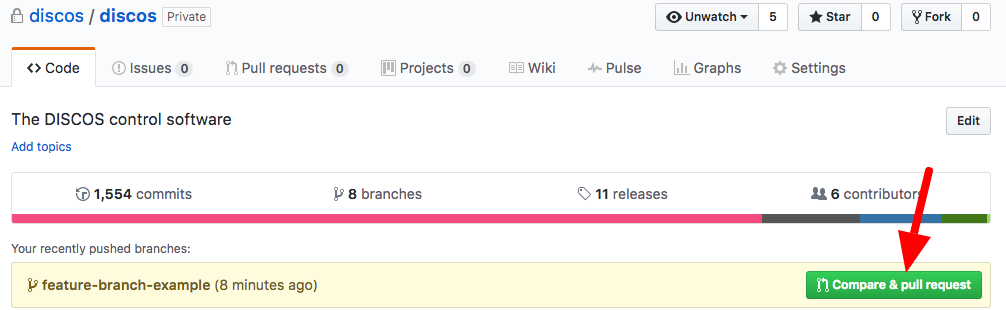
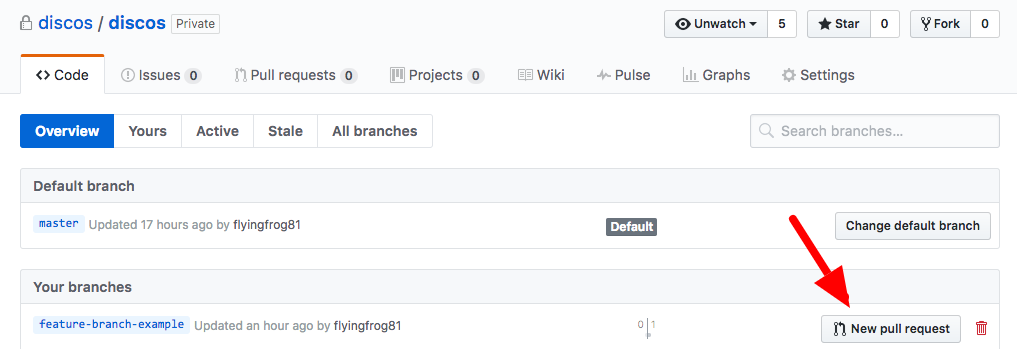
We are now prompted with a page summarizing facts about our pull request. At first, if we scroll down the page, we can see a summary of changes introduced by this requet:
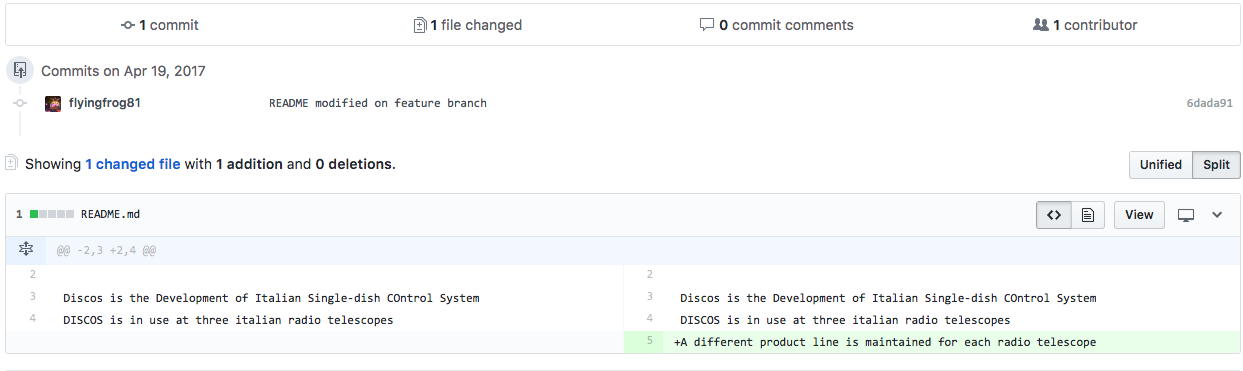
On the top of the page we can actually generate the request. You can see that git is already telling us that the request can be merged without conflicts, you can add comments, ask for a review of someone in particular, assign labels, milestones etc.. finally we generate the pull request:
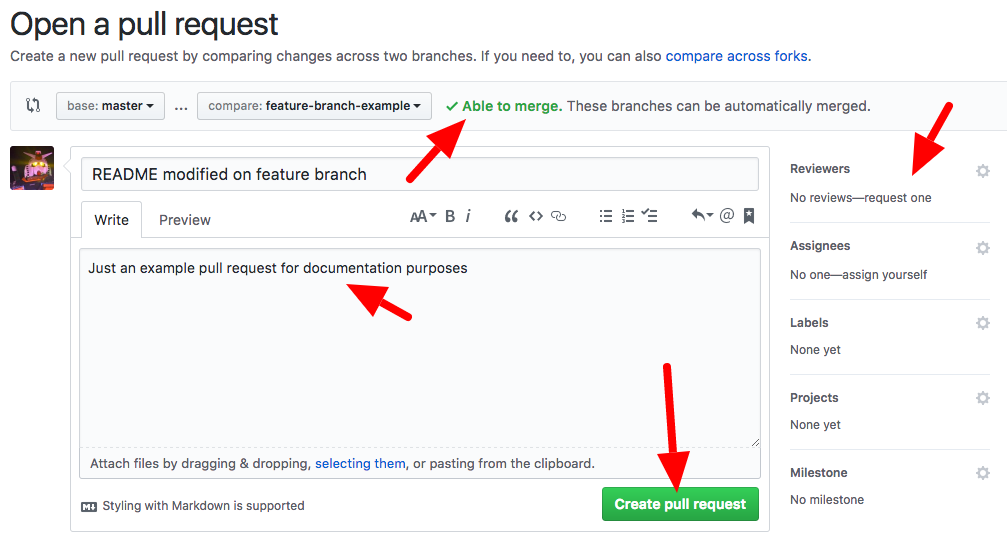
Accepting a pull request
A new page is generated for this pull request. From this page, everybody can review the proposed changes, make comments, and eventually accept the request for merging it into the master branch:
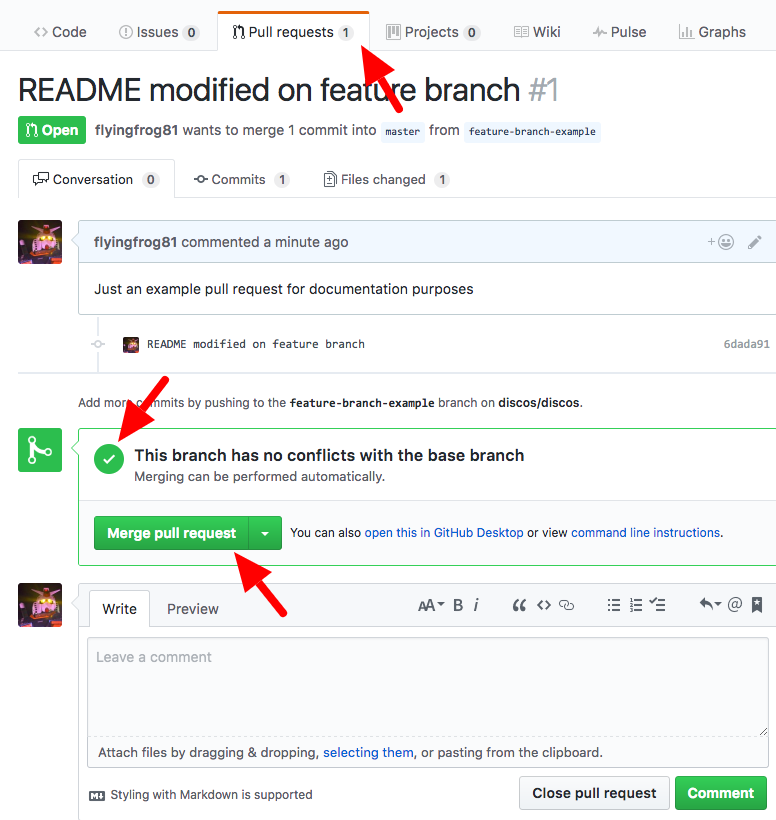
The request is merged, and we have the possibility to revert it or eventually to delete the feature branch from the remote repo. We will delete this as keeping it will only pollute our environment, now that changes have been accepted into master.
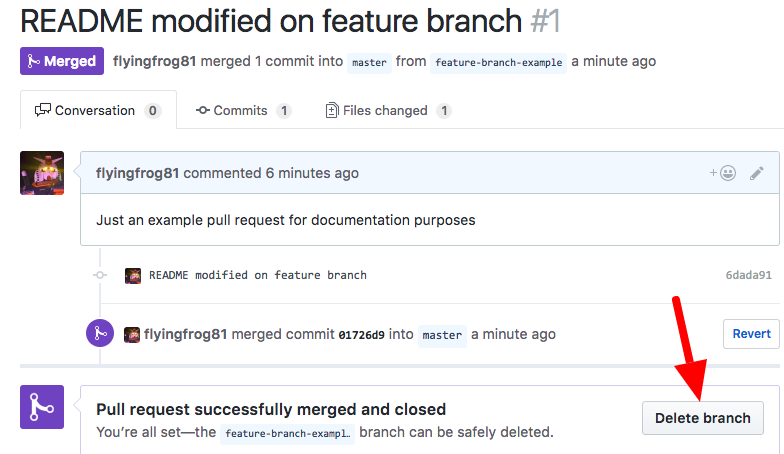
Updating your local copy
We can now opsition ourselves on our local master branch and update it to reflect changes in the remote repo:
$ git checkout master
$ git pull
remote: Counting objects: 1, done.
remote: Total 1 (delta 0), reused 0 (delta 0), pack-reused 0
Unpacking objects: 100% (1/1), done.
From github.com:discos/discos
4ba4caa..01726d9 master -> origin/master
Merge made by the 'recursive' strategy.
README.md | 1 +
1 file changed, 1 insertion(+)
$ gittree
* 3f9086f (HEAD -> master) Merge branch 'master' of github.com:discos/discos
|\
| * 01726d9 (origin/master, origin/HEAD) Merge pull request #1 from discos/feature-branch-example
| |\
| | * 6dada91 (origin/feature-branch-example, feature-branch-example) README modified on feature branch
| |/
* | 248e9c8 minor change in gitignore
|/
* 4ba4caa updated README.md for the doc example
* 04fc562 (origin/srt-0.1, origin/noto-0.1, origin/medicina-0.1) added gitignore and readme
A new commit is automatically created for merging our local changes with changes in the remote branch. We can now push our local changes to the remote branch.
$ git push
Counting objects: 5, done.
Delta compression using up to 4 threads.
Compressing objects: 100% (5/5), done.
Writing objects: 100% (5/5), 567 bytes | 0 bytes/s, done.
Total 5 (delta 3), reused 0 (delta 0)
remote: Resolving deltas: 100% (3/3), completed with 2 local objects.
To github.com:discos/discos.git
01726d9..3f9086f master -> master
And see how everything is now aligned:
$ gittree
* 3f9086f (HEAD -> master, origin/master, origin/HEAD) Merge branch 'master' of github.com:discos/discos
|\
| * 01726d9 Merge pull request #1 from discos/feature-branch-example
| |\
| | * 6dada91 (origin/feature-branch-example, feature-branch-example) README modified on feature branch
| |/
* | 248e9c8 minor change in gitignore
|/
* 4ba4caa updated README.md for the doc example
A number of commits have been created for the purpose of merging branches, these could be avoided using different merge strategies.