Configuring github user and repository
Access DISCOS organization
In order to configure your access to github.com/discos/discos repository you need to be part of the DISCOS organization. You can verify if you are part of the organization, visiting the settings page of your profile on github.com and verifying that DISCOS is listed in the organizations you belong to. As of 2017 it appears as an icon under your profile picture
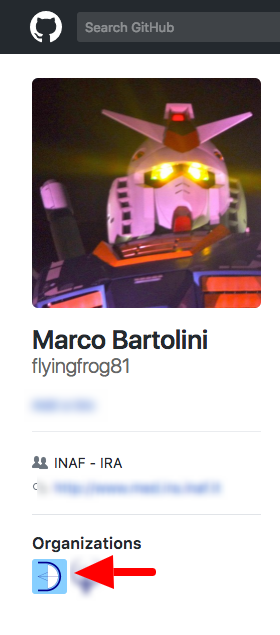
Adding an SSH key to github user
You than need to make sure to have a proper SSH key associated with your github account. Navigate your profile settings to the SSH and GPG keys section
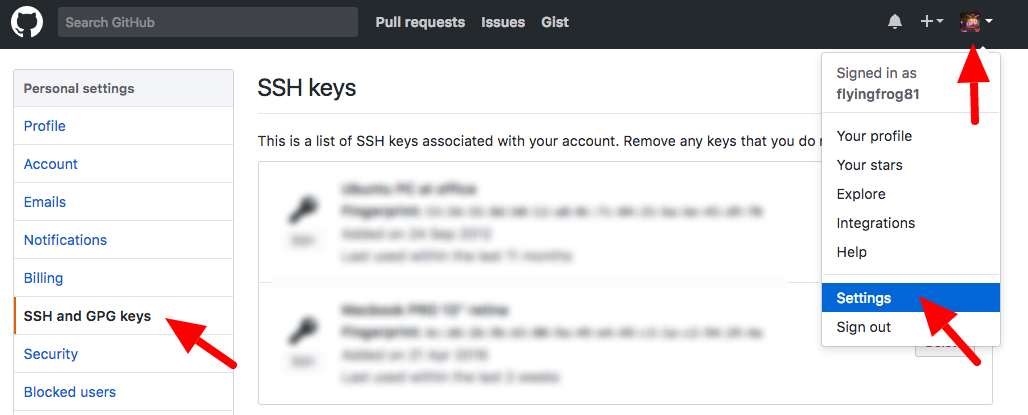
Then click on the New SSH Key button and insert details of your ssh key in the tab that opens up.
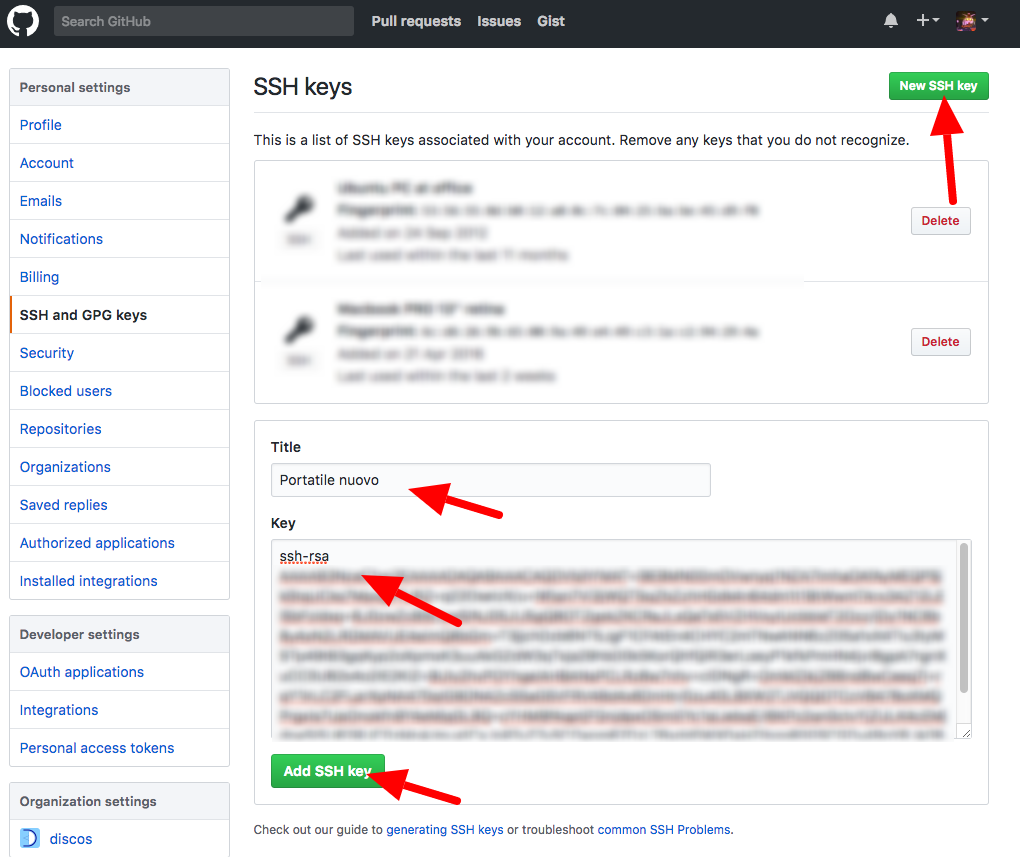
Clone the discos repository
You can now clone the discos repository into a new discos folder:
$ git clone git@github.com:discos/discos.git discos
Cloning into 'discos'...
remote: Counting objects: 35171, done.
remote: Compressing objects: 100% (7346/7346), done.
remote: Total 35171 (delta 20599), reused 35007 (delta 20442), pack-reused 0
Receiving objects: 100% (35171/35171), 24.43 MiB | 6.00 MiB/s, done.
Resolving deltas: 100% (20599/20599), done.
This will create a new directory called discos which will automatically track the remote master branch. You can see all the branches hosted on the remote server using the git branch -a command.
$ cd discos
$ ls
Common Noto SRT SystemMake
Medicina README.md SystemBuild UML-Project
$ git branch -a
* master
remotes/origin/DerotatorAndMinorServo
remotes/origin/HEAD -> origin/master
remotes/origin/OffsetReview
remotes/origin/latest64
remotes/origin/master
remotes/origin/medicina-0.1
remotes/origin/noto-0.1
remotes/origin/srt-0.1
Adding Git aliases
We will use an alias command gittree in the documentation. The command is defined as:
alias gittree='git log --oneline --graph --decorate --color --all'
Feel free to define it into you .bashrc .bash_profile ecc.. The command is used to display an ASCII tree of the repository in a pretty-printed format with colors and essential informations about branches and tags.
* 04fc562 (HEAD -> master, origin/srt-0.1, origin/noto-0.1, origin/medicina-0.1, origin/master, origin/HEAD) added gitignore and readme
* 50233f3 backport of bugfix in calOn calOff commands from escs-0.5
* 4768d39 fixed bug in buffer length too short for filenames
* a7a69bb some tuning for the Roach2 backend integration in Medicina
* 2327af6 added bash script to inject a command into the system: inject command
* b8639ef small tuning for finalizer, reviewd configuration for CHC revc
* e52308c Receievers CHC included in Medicina system
...