Retrieving the data
Open a terminal on the projects/data/schedules machine. Your data folder is:
~/data
Inside that folder, subfolders named according to the date (YYYYMMDD) will be automatically created during acquisitions. The date-dependent folder contains a subfolder for every scan, inside which there are the FITS files (one for each subscan).
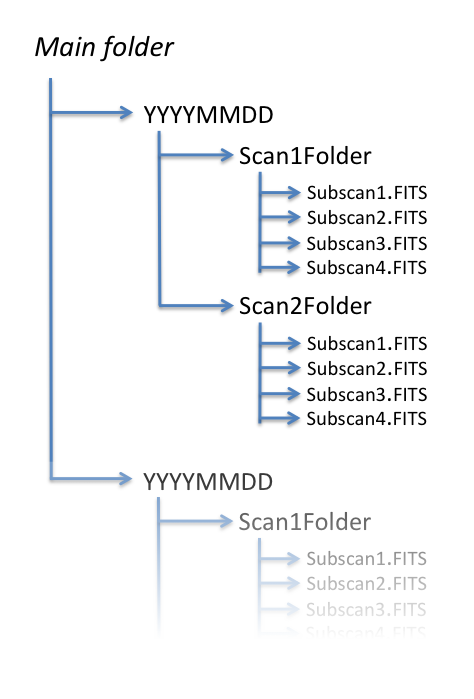
Scan folder names are composed as:
YYYMMDD-HHMMSS-Project-Suffix
where
HHMMSS is the UT time associated to the first sample of the acquisition
- Project is the code/name specified using the
project=command,or when starting a schedule with
startSchedule=[project/][schedulename].scd,[N]
- Suffix is a user-defined string retrieved from the schedule files.
Though no control can be applied on the choice/check of this string, the agreement is that it should coincide with the target name.
FITS files, each corresponding to a subscan, are composed as:
YYYYMMDD-HHMMSS-Project-Suffix_Scan#_Subscan#.fits
Data can be copied to your laptop using the procedure provided by the user support.
Note
When recording manually-acquired data in FITS format, the output files are stored in a peculiar path which is not accessible to users. This implies that they also cannot be shown by the quick-look procedure. This temporary situation, which requires the involvement of a system administrator in order to retrieve the data, will be corrected as soon as possible.
You can retrieve your logfiles here:
~/logs
Its reply will let you know where the logfiles are located. A subfolder named /WindLog is devoted to the meteoClient output, if this client is used.