Data formats and online quick-look
Details on the FITS file structure are given in a separate document. Download
it here: pdf
Waiting for a comprehensive GUI which is going to include also a real-time preview of the data under acquisition, users are provided with two different tools in order to inspect the data produced by the TPB and XARCOS or SARDARA.
If writer is MANAGEMENT/FitsZilla
The main quick-look tool is now web-based. On the observing machine, go to a free desktop, so as you don’t interfere with the DISCOS system TUIs, and click on the “Quicklook” icon. A web page will open. There, you will see a plot showing the raw content of last completed FITS file.
WARNING:
The web-based tool does not work with XARCOS acquisitions
Please report any problem/request about this tool, which is under refinement.
If writer is MANAGEMENT/Point or MANAGEMENT/CalibrationTool
When data are acquired – both manually or through a schedule – using the Point or CalibrationTool writers, the quick-look must be performed using the CalibrationToolClient. Open a terminal on the observing machine and use the command:
$ calibrationtoolclient [componentName]
where componentName is either MANAGEMENT/Point or MANAGEMENT/CalibrationTool. A graphic window will appear. Its content is given in the following figure.
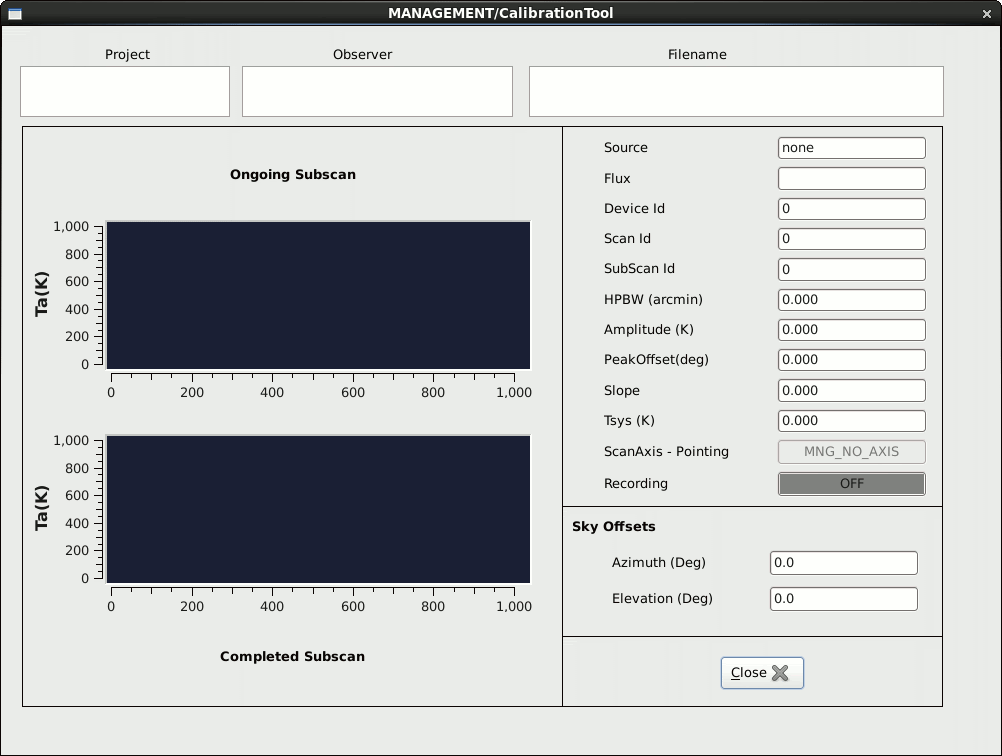
Note
In this client, the subscan currently being acquired is shown in real-time (upper plot), even if in a low-res version. Under this display, the last completed subscan - in its full sampling - is shown.