Retrieving the data
Accessing your disk space
Each observing project owns disk space on discos-console. Open a terminal on such machine and use:
$ su - [project-code]
The necessary password is provided by your project friend. Once logged in, you will find specific folders under your home folder, in particular
data Folder containing the data acquired by running schedules when observing with XARCOS or the TPB
sardaraData Folder containing the data acquired by running schedules when observing with SARDARA
extraData Folder containing the data acquired by using command lines
logs Folder where logfiles are stored
schedules Folder where your schedules must be uploaded to
Your disk space can also be remotely accessed, as long as you connect to it from the SRT campus network. Use:
$ ssh [project-code]@discos-console
To retrieve your data, open a terminal on your machine and use:
$ scp -r [project-code]@discos-console:./data/[YYYYMMDD] .
For SARDARA data, this becomes:
$ scp -r [project-code]@discos-console:./sardaraData/[YYYYMMDD] .
When you need to upload your schedules to the system, instead, open a terminal on your machine and write:
$ scp [schedulename].* [project-code]@discos-console:./schedules
Data structure
Inside the data folders, subfolders named according to the date (YYYYMMDD) will be automatically created during acquisitions. Taking into account the choice of the FITS format, the date-dependent folder contains a subfolder for every scan, inside which there are the FITS files (one for each subscan).
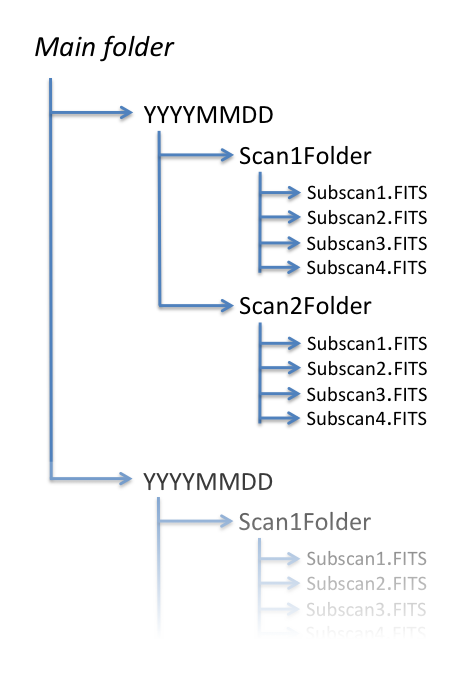
Scan folder names are composed as:
YYYMMDD-HHMMSS-Project-Suffix
where
HHMMSS is the UT time associated to the first sample of the acquisition
- Project is the code/name specified using the
project=command,or when starting a schedule with
startSchedule=[project/][schedulename].scd,[N]
- Suffix is a user-defined string retrieved from the schedule files.
Though no control can be applied on the choice/check of this string, the agreement is that it should coincide with the target name.
FITS files, each corresponding to a subscan, are composed as:
YYYYMMDD-HHMMSS-Project-Suffix_Scan#_Subscan#.fits