Data formats and online quick-look
DISCOS FITS output files
Details on the FITS file structure are given in a separate document. Download
it here: pdf
Online data quick-look (FITS acquisitions)
During acquisitions, you can inspect the recorded data in real time, by using a dedicated web tool. Launch it by double-clicking on the quicklook.html icon located on the discos-console desktop.
If writer is MANAGEMENT/Point or MANAGEMENT/CalibrationTool
When data are acquired – both manually or through a schedule – using the Point or CalibrationTool writers, the quick-look can be performed using the CalibrationToolClient. Open a terminal on discos-console and use the command:
$ calibrationtoolclient [componentName]
where componentName is either MANAGEMENT/Point or MANAGEMENT/CalibrationTool. A graphic window will appear. Its content is given in the following figure.
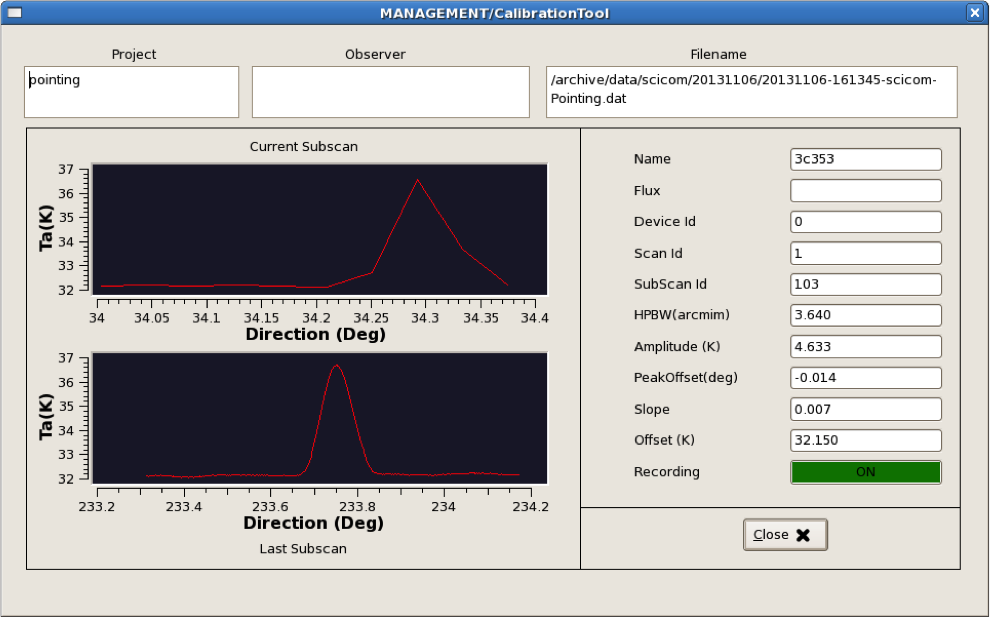
Note
In this client, the subscan currently being acquired is shown in real-time (upper plot), even if in a low-res version. Under this display, the last completed subscan - in its full sampling - is shown.