Production
Machines deployment
To deploy the system in production, you have to specify a cluster of machines,
followed by the name of the station, you can choose among medicina,
noto or srt:
$ discos-deploy discos:srt
As mentioned in the Development section, the discos cluster
makes the automatic procedure provision the whole DISCOS system, composed by
all the required station machines. If you only want to deploy a single machine,
change the cluster from discos to the related machine name. For instance,
in the following case we are deploying only the console machine for the
srt station:
$ discos-deploy console:srt
DISCOS setup
Manual setup
To install the DISCOS control software, you can use the discos-get command
and then build and install the system by yourself, as we already saw in the
Get a DISCOS branch paragraph. Since this time we are deploying in a
production environment, you may want to deploy a DISCOS tag. The discos-get
script can handle this case just like it does for normal branches. All you have
to do is pass to the scripts command line the --tag argument instead of the
--branch one. Of course, you also have to specify the desired DISCOS tag
afterwards:
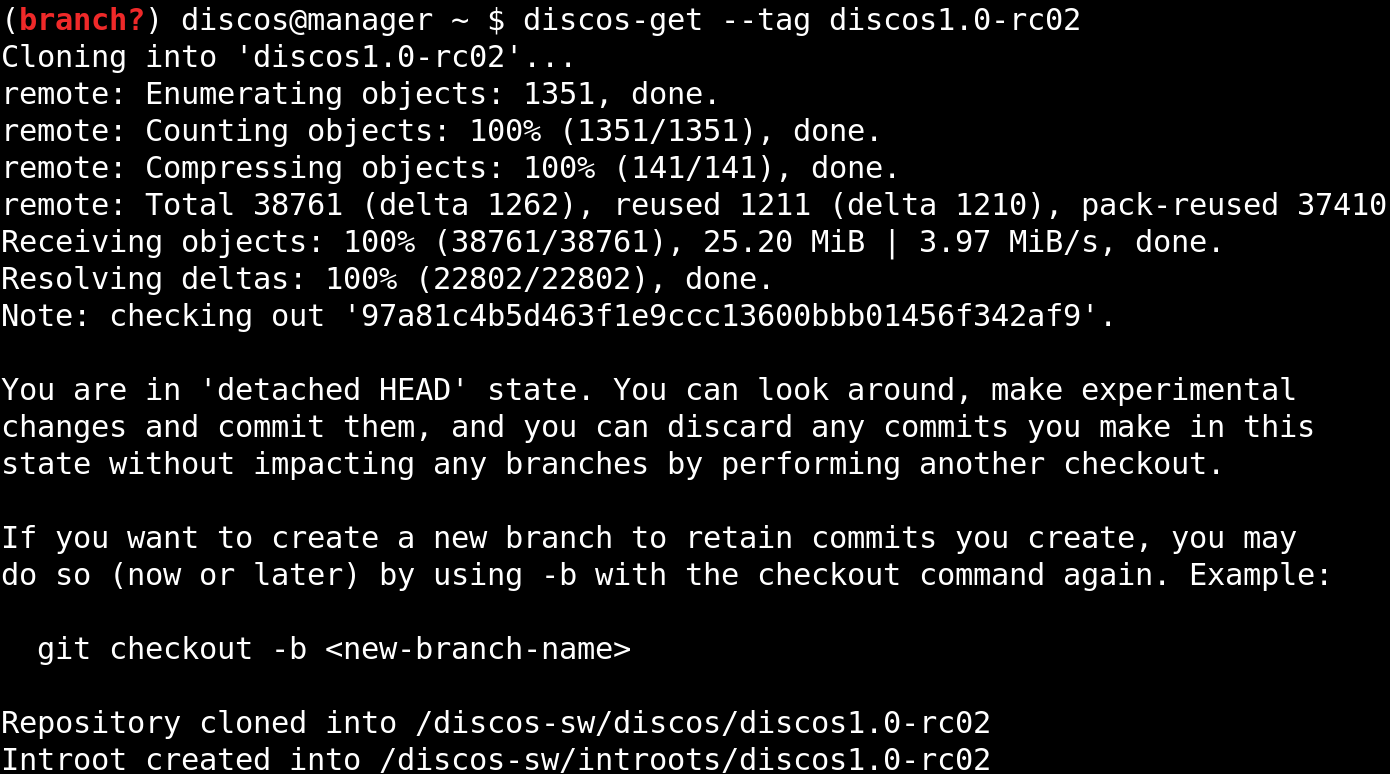
The downloaded tag will be handled by discos-get and discos-set just
like a normal branch.
Note
As you may have noticed from the last image, the downloaded
repository will be left in a detached HEAD' state. This means that any
modification you make to the repository will not be tracked by any remote
branch. If you want to edit some files in order to push a hotfix you should
download and work on the stable branch.
You can now build and install the DISCOS control system as we already saw in the Install DISCOS paragraph.
Automatic setup
The discos-deploy script can automatically handle the DISCOS setup
procedure even for tags. In order for it to do this, you have to pass the
--tag argument to the discos-deploy command, followed by the DISCOS
tag you want to install on the machines:
$ discos-deploy discos:srt --tag discos1.0-rc02
Note
Since you are performing the deployment procedure on station
machines, the station name is already specified inside the machines
themselves as an environment variable, so you can omit the --station
argument from both the discos-deploy and discos-get scripts. If you
pass the --station argument anyway, if the given argument does not match
the correct station you will receive an error and the procedure will stop.